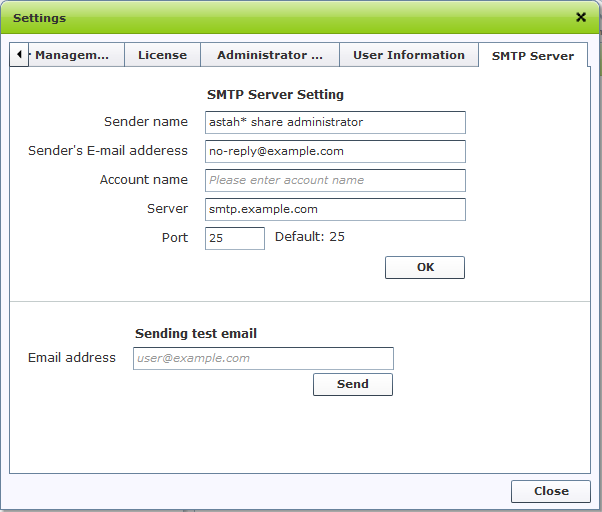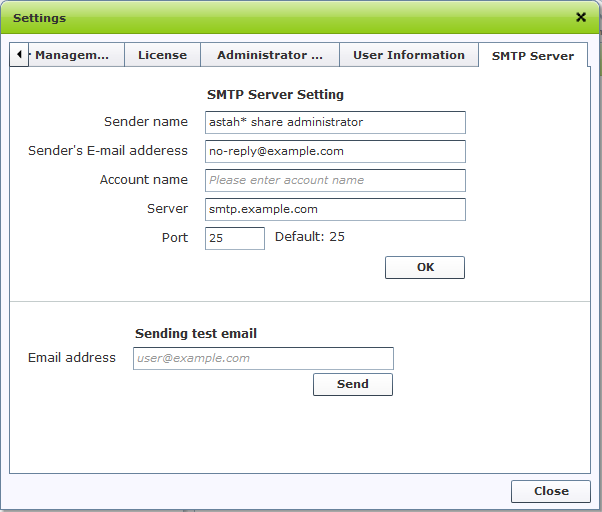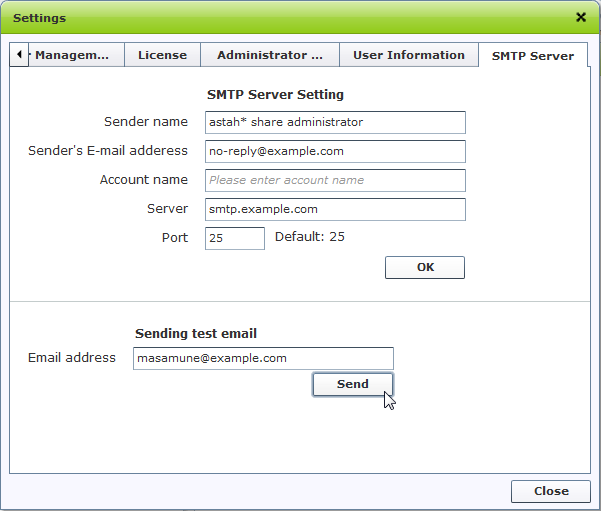SMTP Server Setting
SMPT Server Setting described here can be manipulated by users who have roles as astah* share administrator only.
SMPT Server Setting needs to be set up in order to send e-mails such as password reissuing mails to users from Server.
Connection setting
- Login
- Go to Management > SMTP Server
- SMTP Server Setting screen appears
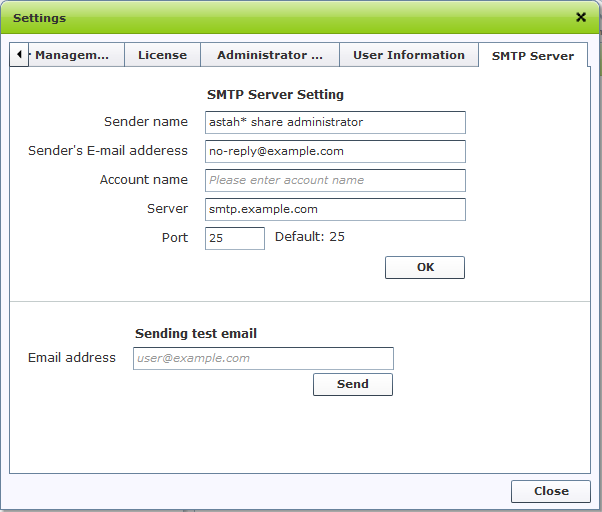
- Input all the items and then select [OK]
After STMP Server setting has been completed, please test if it works by sending test emails.
If sending emails from astah* share does not work, reissuing password feature is not available.
Sending test email
- Open SMTP Server Setting screen
- Enter email address that you want to send a test email to
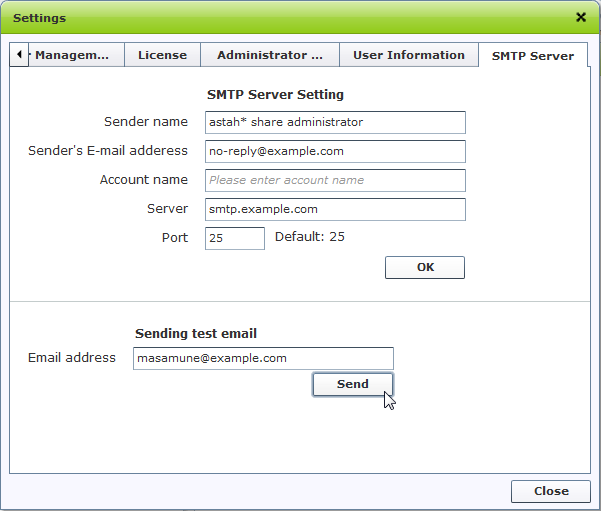
- Check if the e-mail has been delivered