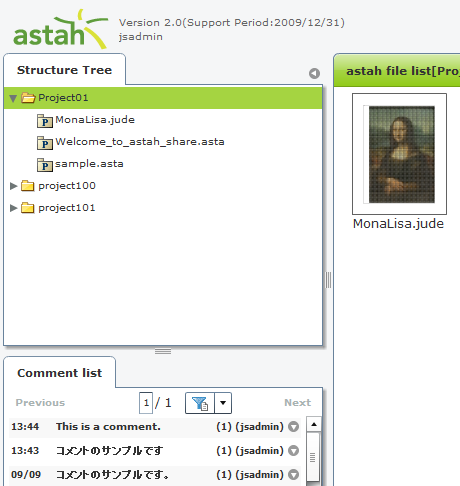
This page explains about Structure Tree, that is shown in left top pane of astah* share screen. The Structure Tree shows hierarchy of Projects and astah files.
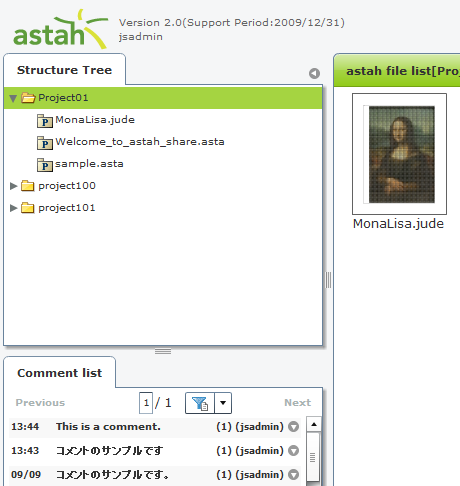
Structure Tree displays a list of "Projects and its contents, astah file" and also a list of "astah files and its contents (models)".
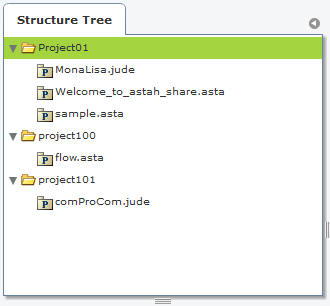
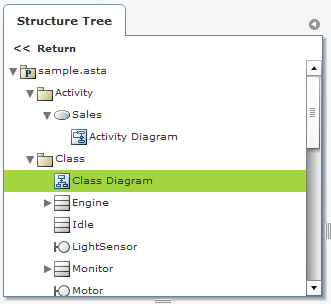
The Structure Tree displays following contents.
If a model has more models under itself, it should have a triangle icon (
 ,
,
 )on the left side of the model.By clicking the icon, you are able to view the hierarchy, and then click the icon again to close it.
)on the left side of the model.By clicking the icon, you are able to view the hierarchy, and then click the icon again to close it.
Selections in Structure Tree synchronize with contents view. The table below describes when you select what in Structure Tree, what shows in Contents view.
| Selection in Structure Tree | What displays in Contents View |
|---|---|
| Project | astah file list (a list of astah files that consist the Project) |
| astah File | Diagram list (a list of diagrams that are included in the astah file) |
| Diagram | Selected Diagram image |