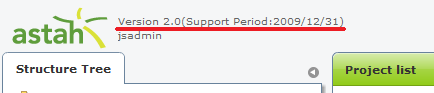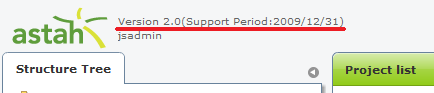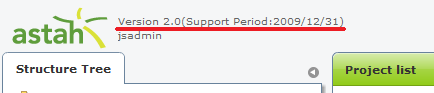License
astah* share License
A License file(astah_share_license.xml) is a file to identify which edition of astah* share you use.
astah* share will function as FreeEdition if no license is specified. So in order to use upper edition than FreeEdition, you need to purchase and set up a license file.
How to obtain License File
- Purchase astah* share license (See steps for purchasing and using astah* share)
- Access astah Homepage
- Select [JUDE Members] from the top menu then register with JUDE Members service (only if you are not a member yet)
- Login to JUDE Members, then download and install the astah* share
- Select [License Registration] and enter license number and validation code that you received after you purchased astah* share
- A license file(astah_share_license.xml) will be sent to you via email, save the license file in a suitable folder
- Place the License file(astah_share_license.xml) in the %ASTAH_SHARE%\data folder
How to set up License file
- Launch astah* share, and then extract %ASTAH_SHARE%\server\webapps\astahshare.war
- Put the License file(astah_share_license.xml) in %ASTAH_SHARE%\data folder
(i.e: C:\astah-share-2_0\data\astah_share_license.xml)
- Run astah* share again
How to see License Information on astah* share
- Access astah* share
- License Information is shown on left top of the screen