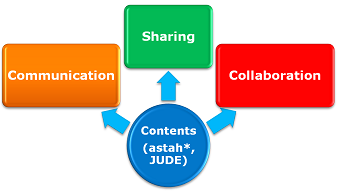
With astah* share, by registering project files that are created by astah* products (astah* professional, UML and UML), users can view the models on the web browser.
Also users can add comments on the models so it boosts the communication between project team.
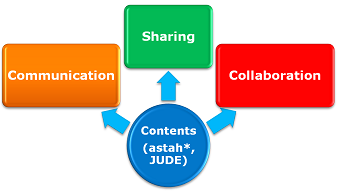
Users who most likely use astah* share would be system integrators, project teams in the companies and professors or students in academic institutions.
Here are some work sample cases.
System integrators - For system design and reviews
astah* share can be used for sharing all the models and its information that are designed with astah products (astah* UML, professional or community) on web browser. |
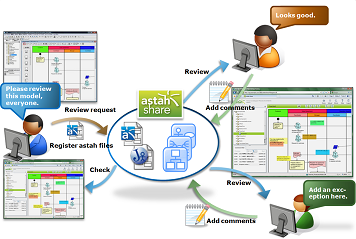
|
Project teams in the companies - For taking/sharing minute books, business manuals, guidelines
astah* share can be used for sharing any kind of documents created by astah* products (astah* UML, professional or community) such as system design information, business guidelines, manuals, minute notes and Mind Maps. |
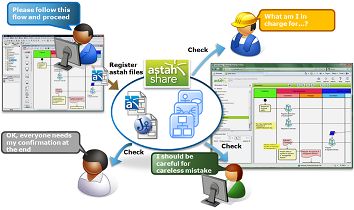
|
At school
For example, students do their assignments with astah* products (astah* UML, professional and community) and submit it by registering it to astah* share. |
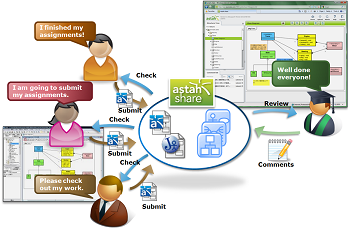
|