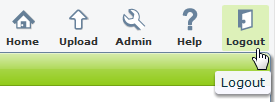Login/Logout
How to login
- A login screen appears as shown below when you launch astah* share
- Enter your email address and password
- Click [Login] button to login to astah* share

If you check the "Remember me" box, you will be logged in automatically when you access astah* share next time.
If either your email address or password was incorrect, you cannot login and the error message appears on top of the screen.
How to reissue a password
- Click [Forgot password?] and then it takes you to next screen

- Enter your e-mail address and click [Send]
![Enter your e-mail address and click [Send] Enter your e-mail address and click [Send]](images/recover_password.png)
- An e-mail containing a URL which reissues your password will be sent to your e-mail address
- When you received your e-mail, open it and access the URL in the e-mail
- Your new password will be sent to you via e-mail
After you have your password reissued, please log in to astah* share and go to Management > User information and then change it to a new, secure password.
How to logout
- Click [logout] button on the right top of astah* share screen
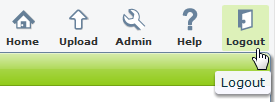
Once you are logged out successfully, the screen will return to login page.



![Enter your e-mail address and click [Send] Enter your e-mail address and click [Send]](images/recover_password.png)