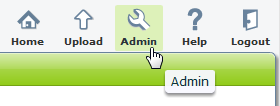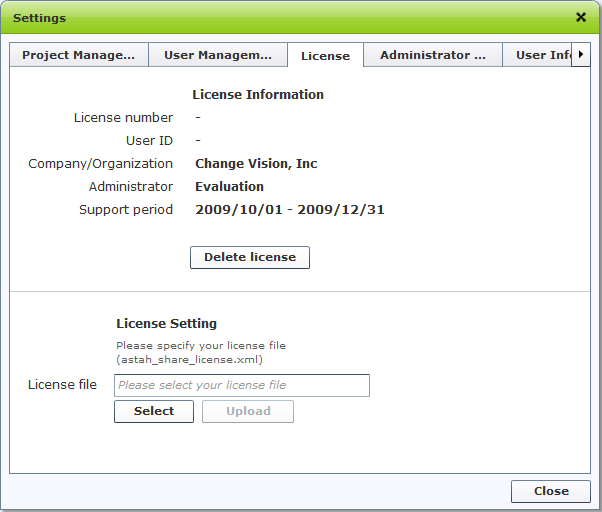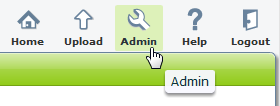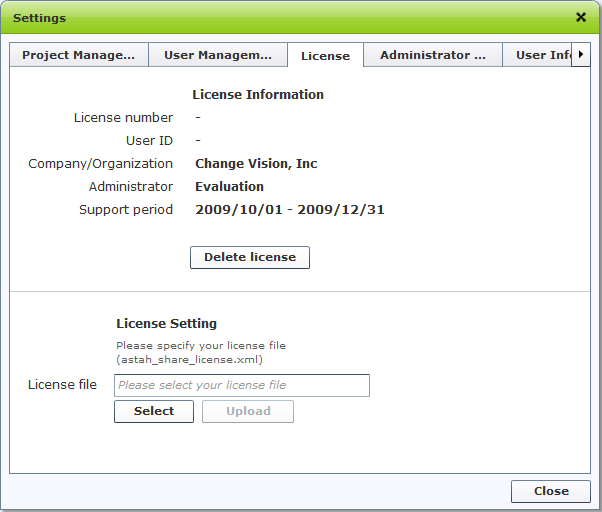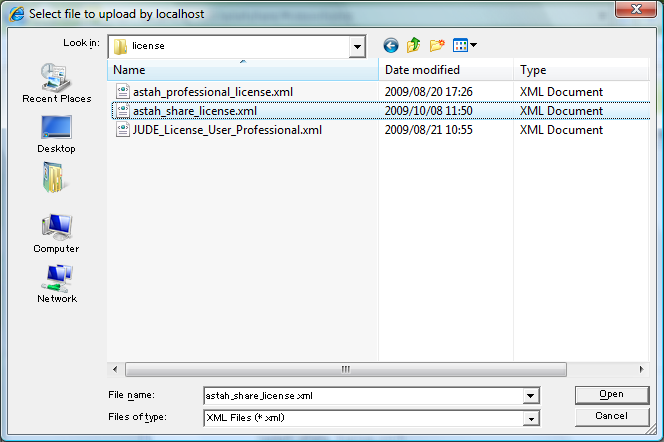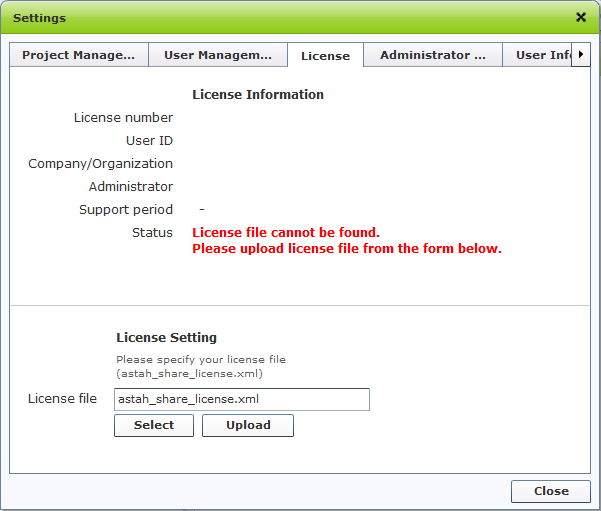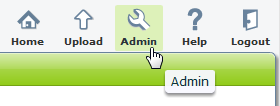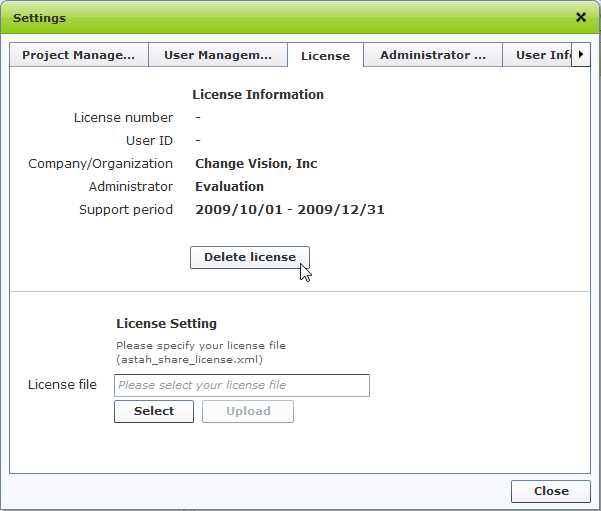License Management
This section explains operations that only administrators or authorized users can manipulate.
Checking License Information
- Login as astah* share Administrator
- Go to Management > License
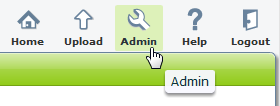
- License management screen appears and your license information will be displayed
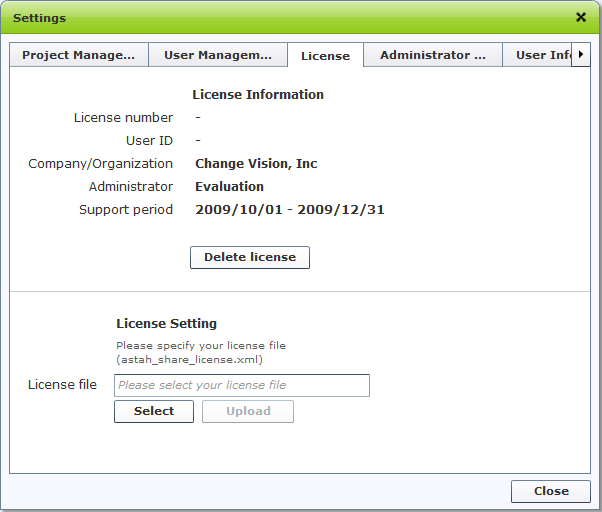
On license management screen you are able to:
- Set license
- Delete license
Setting a license
- Login as astah* share Administrator
- Go to Management > License
- License Management screen appears, click [Select] button at the bottom
- A file chooser appears, select the astah* share license file (astah_share_license.xml)
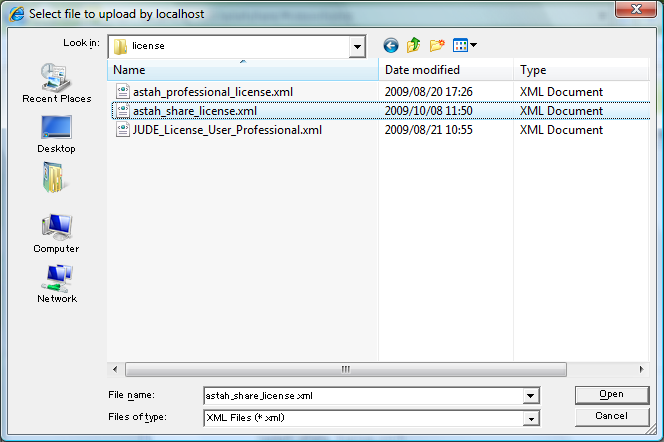
- Click [Upload] button to complete a license setting
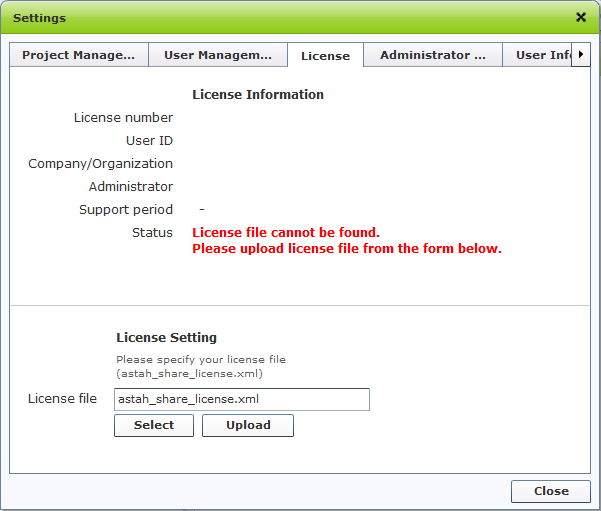
Deleting a license
- Login as astah* share Administrator
- Go to Management > License
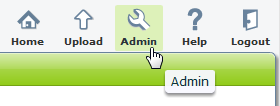
- License Management screen appears, Click [Delete license] button
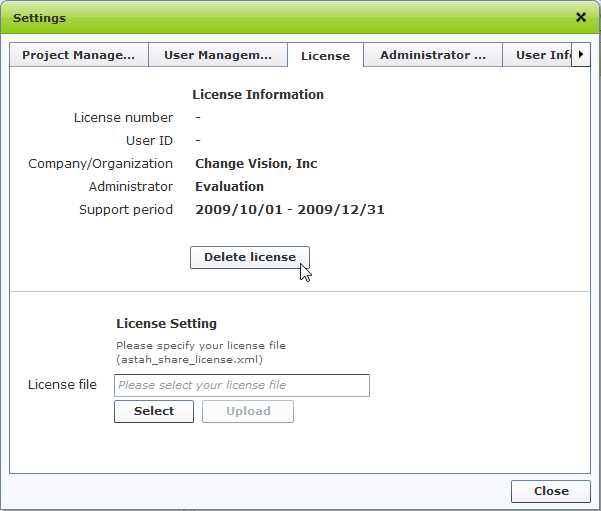
Once a license is deleted, astah* share will work as Free Edition.