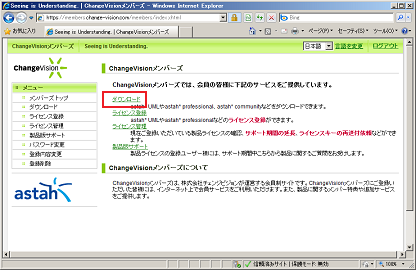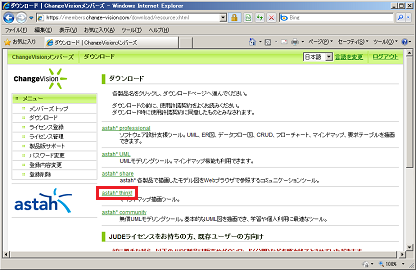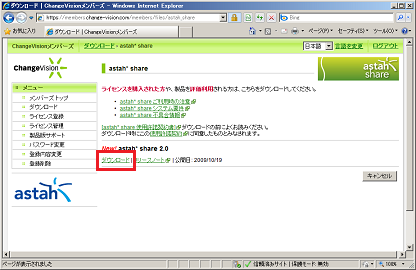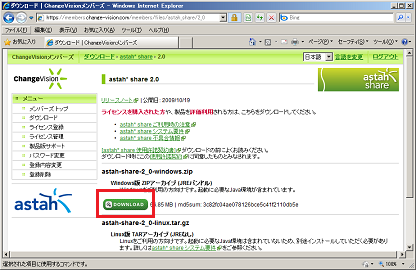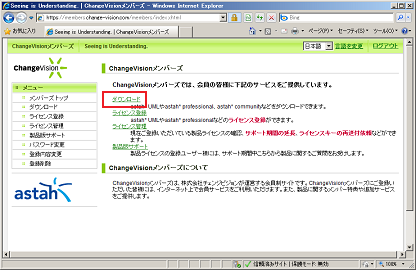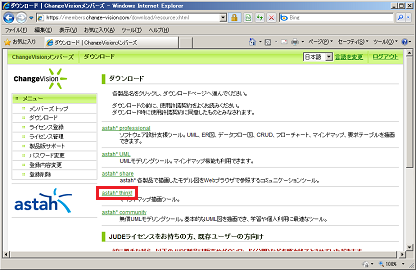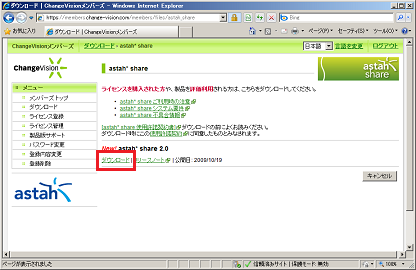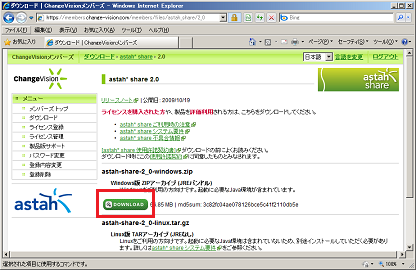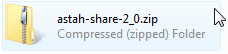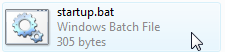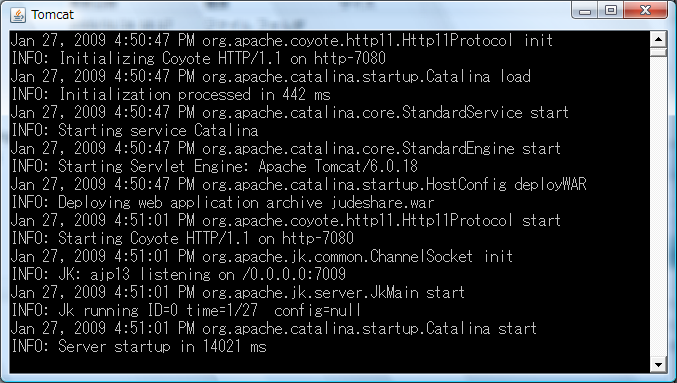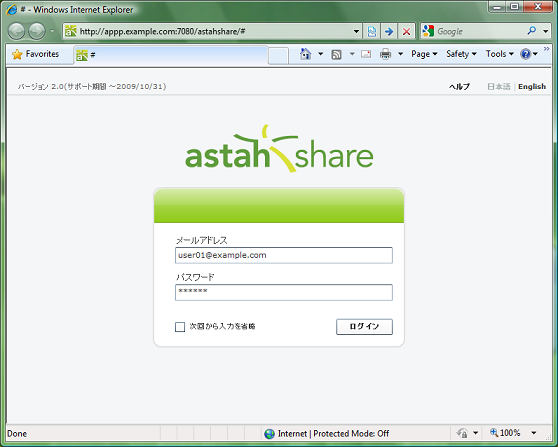Tutorial - Installing
This page describes how to download astah* share installer and install it on Windows Server 2008.
Please read Install/Uninstall astah* share for how to install astah* on Linux server.
Contents
-
Donwload astah* share installer
-
Install astah* share (For Windows)
Download astah* share installer
- Log in to ChangeVision Members and then select [Download]
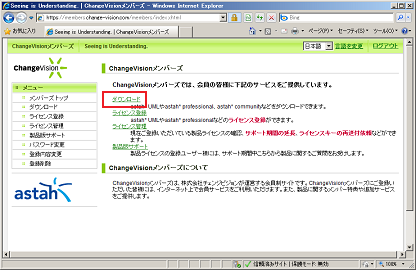
- All the astah* products will be displayed in the list. Select [astah* share]
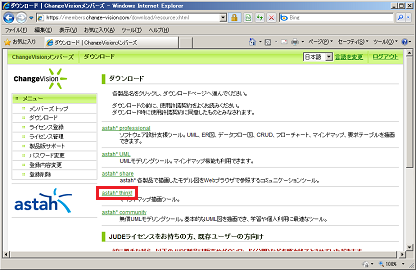
- Select a version you want to download and click on the [Download] button
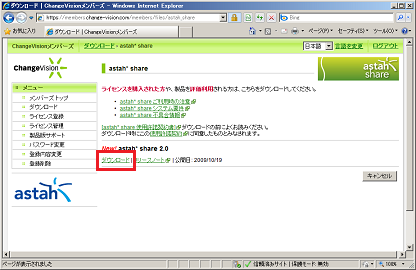
- Choose which archive to download (.zip or .gz) and then press [DOWNLOAD] button
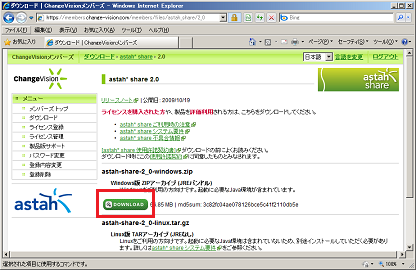
Install astah* share (For Windows)
- Download an archive file(.zip) of astah* share, and then extract it on the server
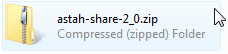
- There is a file called "startup.bat" in extracted folder
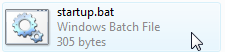
- Double-click this "startup.bat" file to launch astah* share
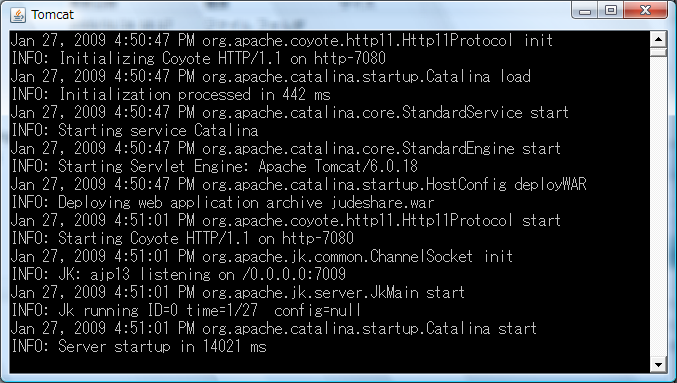
- Once astah* share is launched successfully, access "http://Server's address:Port Number/astahshare/" from web browser.
See Install/Uninstall astah* share for details.
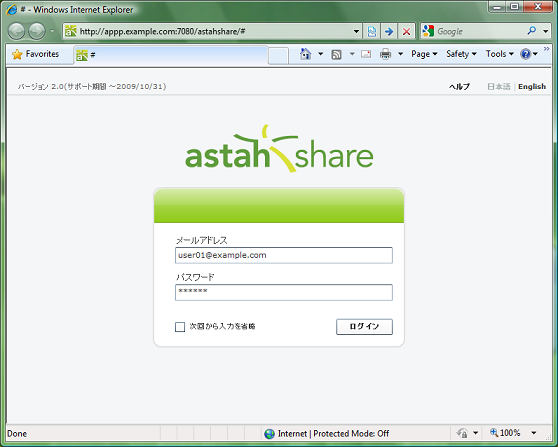
i.e. URL to access astah* share if server address is app.example.com and port number that astah* share is to use is 7080(Default):
http://app.example.com:7080/astahshare/