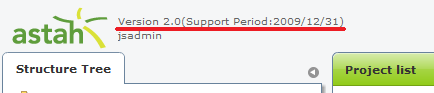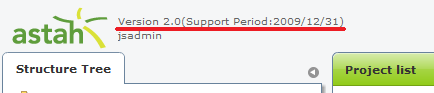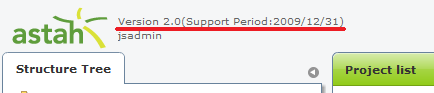License
Astah Share License
A License file(astah_share_license.xml) is a file to identify which edition of Astah Share you use.
Astah Share will function as FreeEdition if no license is specified. So in order to use upper edition than FreeEdition, you need to purchase and set up a license file.
How to obtain License File
- Purchase Astah Share license (See steps for purchasing and using Astah Share)
- Access astah Homepage
- Select [ChangeVision Members] from the top menu then register with ChangeVision Members service (only if you are not a member yet)
- Login to ChangeVision Members, then download and install the Astah Share
- Select [License Registration] and enter license number and validation code that you received after you purchased Astah Share
- A license file(astah_share_license.xml) will be sent to you via email, save the license file in a suitable folder
- Place the License file(astah_share_license.xml) in the %ASTAH_SHARE%\data folder
How to set up License file
- Launch Astah Share, and then extract %ASTAH_SHARE%\server\webapps\astahshare.war
- Put the License file(astah_share_license.xml) in %ASTAH_SHARE%\data folder
(i.e: C:\astah-share-2_6\data\astah_share_license.xml)
- Run Astah Share again
How to see License Information on Astah Share
- Access Astah Share
- License Information is shown on left top of the screen