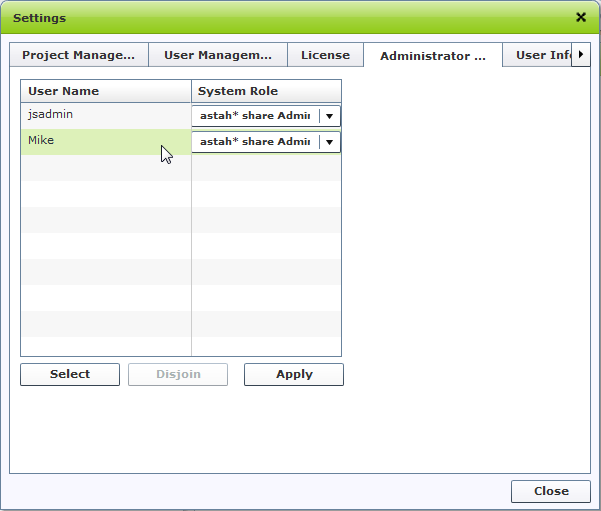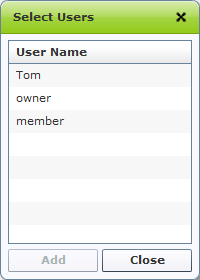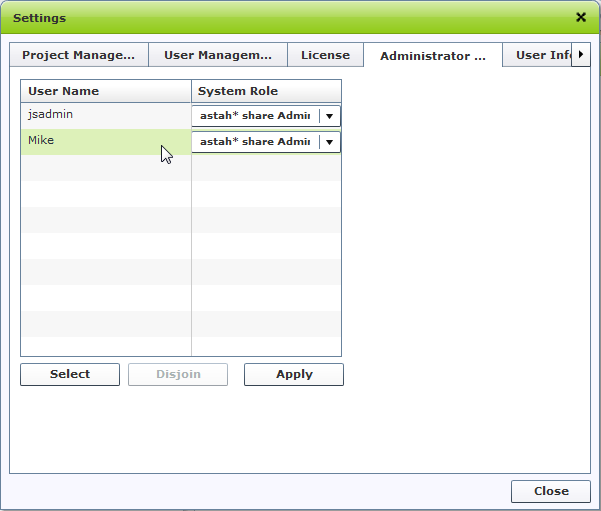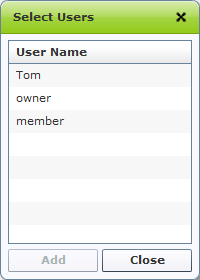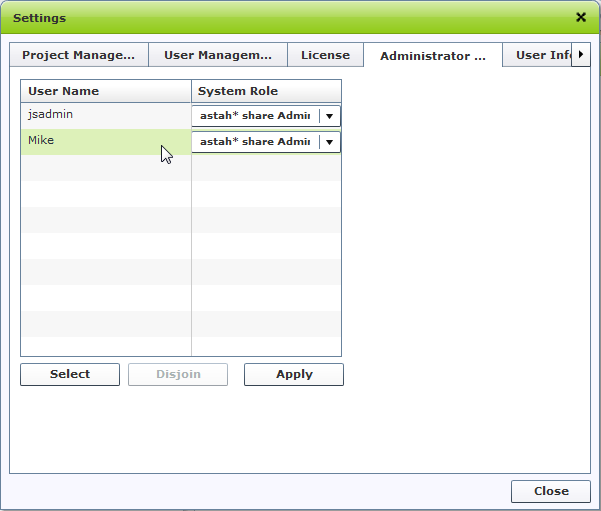Set administrator permission
You are able to add/remove astah* share administrators from registered users. To do so, you have to be a member of astah* share administrators.
Set administrator permission
- Login as astah* share administrator
- Go to Management > Administrator
- Administrator screen appears and it shows a list of all current astah* share administrators
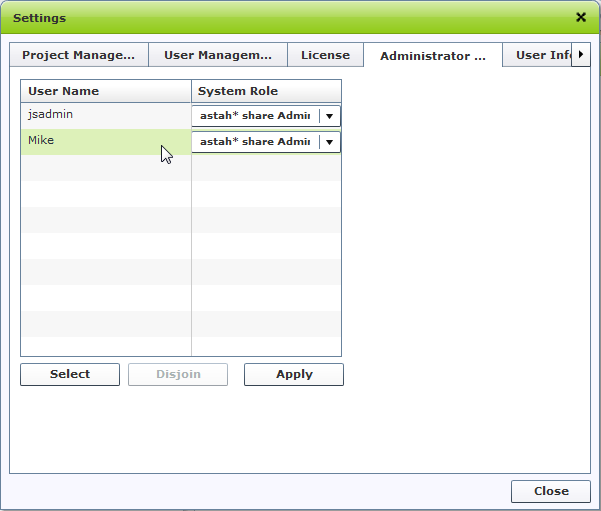
- Click [Select user] button on the bottom
- User list appears, select a user you want to give an administrator permission and then click [Add]
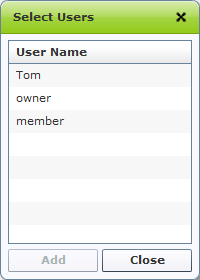
- Check the list of all administrators and click [Apply] if it is ok.
Remove administrator permission
- Login as astah* share administrator
- Go to Management > Administrator
- Administrator screen appears and it shows a list of all current astah* share administrators. Select a user you want to take administrator permission off from
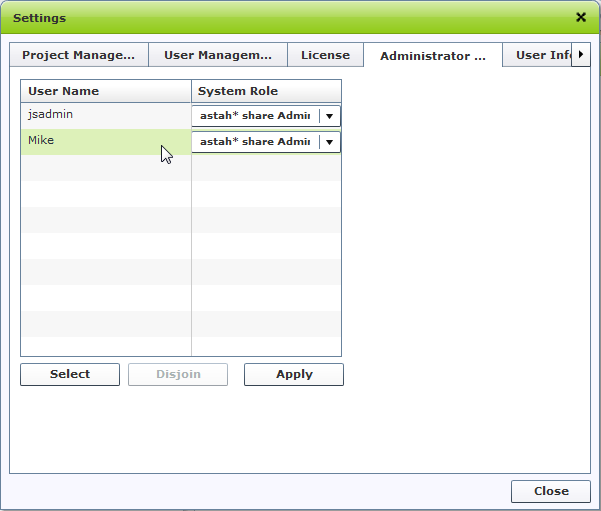
- Click [Remove] button