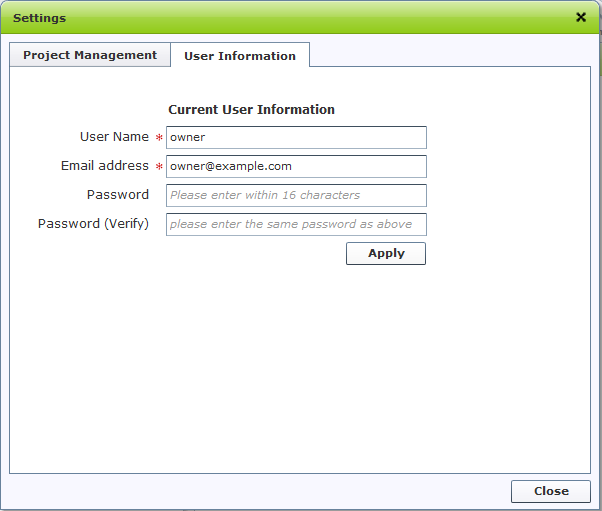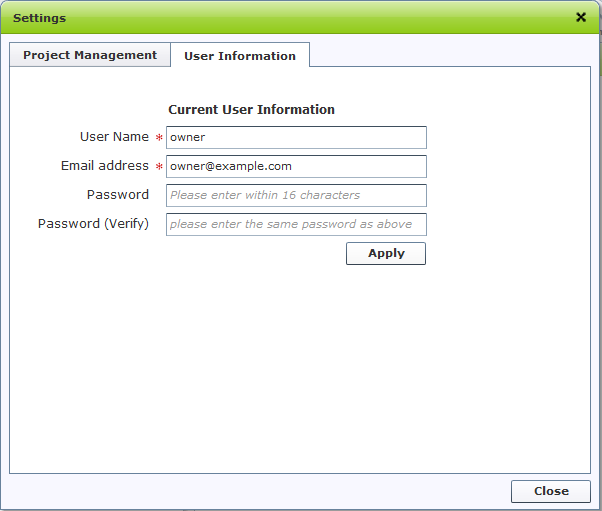Modify user information
All users are able to modify your own user information such as user name, mail address and password.
Modify user information
- Login to astah* share
- Go to Management > User information
- A user information screen appears
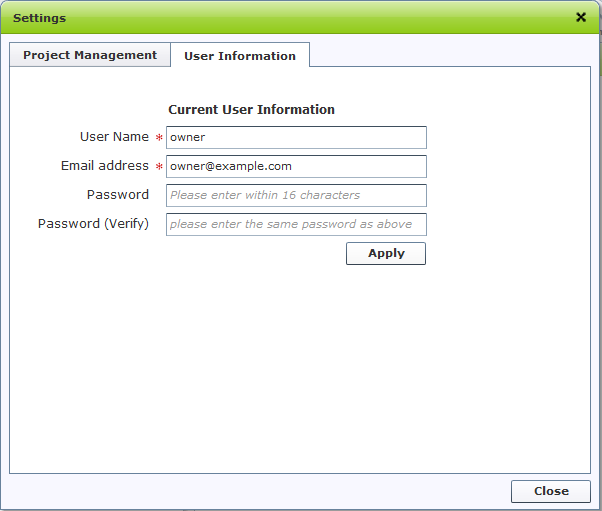
- Modify information and click [OK] button
You must enter the same password in [Password] and [Password(verify)]. Changing password fails if the passwords in both columns do not match.