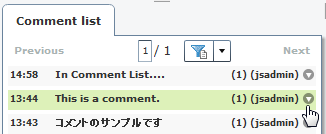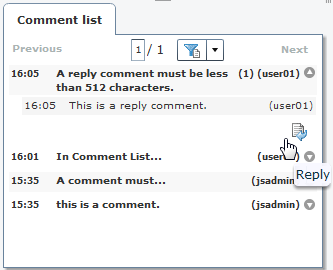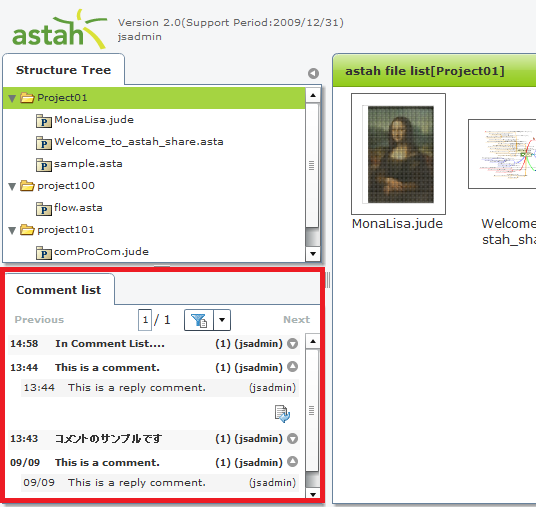
Comment list is a screen that shows all comments and replies on astah* share. You are able to view comments by categories such as project, astah File, diagram, model and comment itself.
Newest comments (including reply comments) are shown from the top. On the other hand, when you see reply comments that are appended to comments, newest reply comments are shown from the bottom.
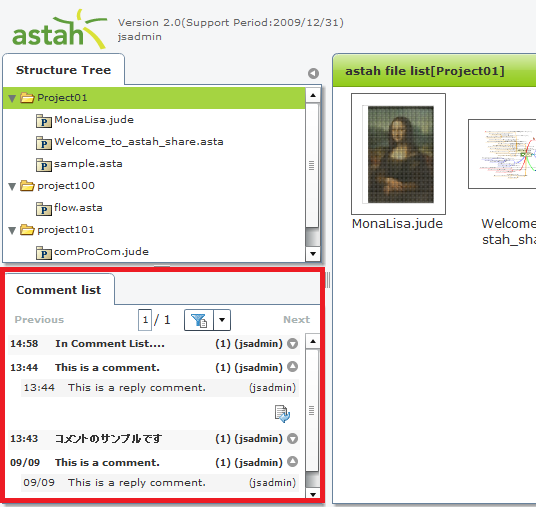
In Comment list, only first part of comment is shown with numbers of reply comments the comment has.
To read all comments and its reply comments, click [Show all] button on the side of the comment.
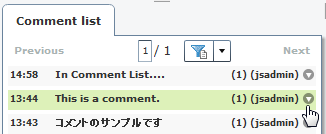
To view older comments in next pages, input the page number you want to see directly, and then hit [Enter] key.
Set a filter to comments from pull-down menu. There are three types of filters,
If you select [Display comments of selected user], you need to specify which user's comment you want to display.
There are two ways to view comments of project.
All comments in selected project will be displayed in Comment list.
There are two ways to view comments of astah file.
All comments in selected astah file will be displayed in Comment list.
There are two ways to view comments of diagram.
All comments in selected diagram will be displayed in Comment list
All comments that are appended to the model will be displayed in Comment list
Selected comment will be displayed in Comment list
There are two ways to view reply comments
All reply comments of target comment will be displayed in Comment list