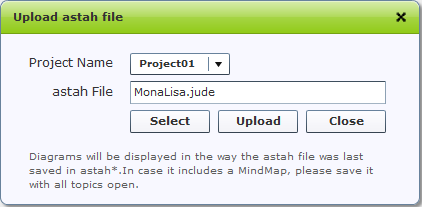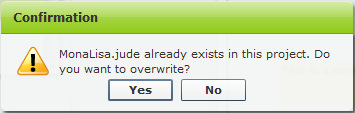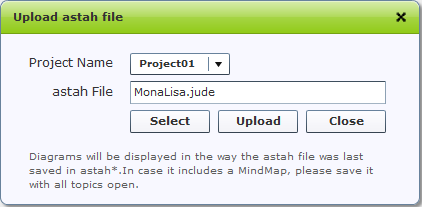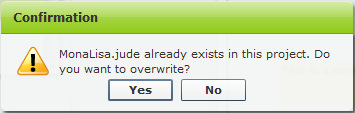Upload
In order to register astah files to astah* share, you need to upload the astah files from Upload page.
Uploading astah files
- Click [Upload] button on the right top of astah* share screen.

- Specify a astah file to upload and target project where the astah file to be stored at, and then press [Upload] button.
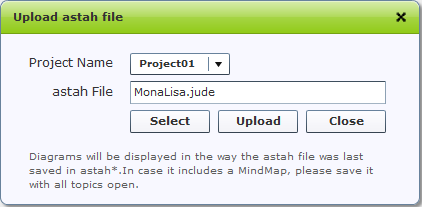
- A confirm dialog appears if a file exists with the same name as one you are uploading.
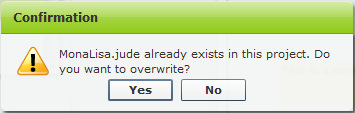
If you select yes, the existing one will be replaced with new file. However all comments in existing file stay unless the diagram in the file is deleted.
Once the upload completes, the astah file will be on astah files register queue on the server.
Please wait until the process completes.