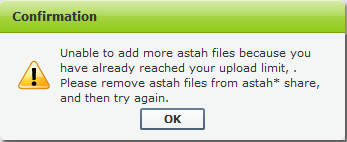
If you get an error in Tomcat's window as shown below when launching astah* share, that means Port 7080 is occupied by other software or astah* share has been already launched. If the former case applies to you, please change Port number to available one by regarding Tomcat port numbers.
This problem could happen if you are using Flash Player 10r45_2 or later versions. Please re-upload the .asta file which contains the diagrams and try again.
CPU may be filled up to 100% by Flash Player. Please re-open a browser (a tab if you use Tabbrowser) and then access astah* share again.
An error may be causing in Flash Player, please re-open a browser (a tab if you use Tabbrowser) and then access astah* share again.
Please try what you were going to do again because it may be just a server process error and repeating what you were going to do may work this time. If you still have the same error dialog after you tried it again, please contact us. Mostly an error dialog appears only when unexpected data are input or transported.
Please make sure that the server is running properly, and IP Address and Port number of Server you access are correct. If all is correct, please check if astah* share's server application is running properly and restart if it is necessary.
This may happen if there is "#" at the end of URL to access astah* share, please remove the "#" from URL, then access again.
NG: http://mydomain.com:7080/astahshare/#
OK: http://mydomain.com:7080/astahshare/
This may happen when you access astah* share using Internet Explorer on SSL. Please click the Reload button of Internet Explorer.
This issue happens occasionally on Firefox. However this does not effect to astah* share's operation.
A diagram may not be shown in astah* share if diagram name or names of packages, subsystems or models that are included in the diagram are too long and passed filename/pathname length limitation. Please rename it shorter and upload the astah file again.
A diagram may not be shown in astah* share if diagram name or names of packages, subsystems or models in the diagram include special characters. Please remove the special characters and then upload the astah file again.
You may not have his/her participating-project set up correctly. To access the project, users need to be registered as its Project Member. Please see Project Management for details.
You tried to do something which you do not have a right for. You need to ask your Project owner to give you permission to do so. Project owner can refer to Project Management and allocate roles to you.
You have reached a limit you are able to upload astah files. The limit varies depending on your license type. Please remove registered astah files to enable you to upload another astah file.
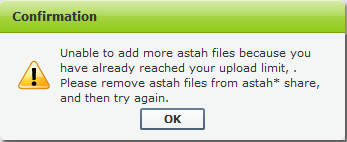
This icon states that uploading is about to begin. Please wait till the process completes.

This icon states that now uploading is on process. Please wait till the process completes.

This icon states that thumbnail image files are missing. Thumbnail image files may have been deleted from Server. Please try uploading the astah file again.

This icon states that some of uploaded files are not applicable. You may have uploaded non-supported format files which mean files other than .asta, .jude and .juth files.
Do not update non-supported files such as .xls, .doc or .txt files.

This icon states that there is a problem in uploaded file. Please open the file in astah* UML or astah* professional and check if there are any invalid models or problems and fix them.

It may be causing a stack overflow error because the server is requiring the stack size more than JavaVM's default for the process in converting astah files. Please specify the stack size setting in %ASTAH_SHARE%\server\webapps\astahshare\WEB-INF\classes\astah.dicon as shown below to apply for your server environment, and then restart astah* share and upload astah file again.

If you still have a trouble with uploading the astah file, please contact us.
If the Flash Player is not working while uploading astah file, please see [Flash Player is not working]. If thumbnails are notshowing properly in astah File list after the upload finished, the upload may have failed. Please delete the astah file that seems to be failed in astah File list, and then try uploading it again. If you still have a trouble uploading, please contact us.
Contents of your license (astah_share_license.xml stored in %ASTAH_SHARE%\data folder) may have been modified. Please restore the license file. Also please do not open the license file that you have received via email. Please contact us if you cannot resolve this issue.
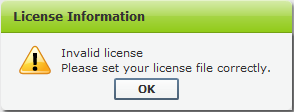
Please make sure that your license file is stored at %ASTAH_SHARE%\data folder properly and then restart astah* share and check the license information again. If it still says [Free Edition], please contact us.